Hey, need some guidance monitoring your CPU's temperature? In this post, I've listed 7 best CPU temperature monitors to help you choose the tool that is best
The Best Tools For CPU Monitoring
Hey, need some guidance monitoring your CPU's temperature? In this post, I've listed some of the best CPU temperature monitors to help you choose the tool that is best for your needs.A lot of people won’t realize, but monitoring of CPU Temperature is a necessary aspect. The monitoring matters so much if we look at the long term. It makes the computer live a healthy life and saves it from diseases such as overloading and overheating.
Whether you are having problems with your computer/laptop and you’re looking for any hardware monitoring tools to help you diagnose the problem, or you want to stress-test your newly-built Gaming PC to make sure everything is running smoothly, a program that can monitor your Processor temperatures is an important tool to have.
In this post, I have listed 7 Best CPU Temperature Monitors currently available so that you can ensure that your CPU is operating at safe temperatures.
In this post, you'll find:
- Core Temp
- HWMonitor
- Speed Fan
- Open Hardware Monitor
- Real Temp
- AIDA64 Extreme
- CPU Thermometer
5 Best Volume Booster Apps for Android
If you want to find the best volume and sound booster apps for Android, I have compiled Best Volume Booster Apps that will catch up with you. Click here to Read More!
1. Core Temp
Core Temp program is a compact, no fuss, small footprint, yet powerful program to monitor processor temperature and other essential information.Core Temp Application provides you with real-time CPU temperature and load monitoring. If you have an Intel processor, Core Temp will show you the individual temperature and load for each of your CPU’s cores.
Core Temp also gives you info like current operating frequency, power draw, and core voltage and it will tell you what processor you have in your PC, what socket it uses, and what lithography the CPU is.
Download >> Core Temp Here
2. HWMonitor
 HWMonitor is a hardware monitoring application that reads PC systems main health sensors, voltages, temperatures, fans speed.
HWMonitor is a hardware monitoring application that reads PC systems main health sensors, voltages, temperatures, fans speed.HWMonitor free download can handle the most common sensor chips, ITE IT87 series, most Winbond ICs, and others. Also, it can read modern CPUs on-die core thermal sensors, as well as hard drives temperature via S.M.A.R.T, and GPU temperature.
HWMonitor is an excellent tool if you’d like to monitor more than just your CPU. This program displays not only your CPU’s temperature, core voltage, operating frequency, and load, but it is also able to monitor your GPU, your fan speeds, your storage devices, and plenty more.
Download >> HWMonitor Here
3. Speed Fan
Speed Fan is another CPU temperature monitoring program that you’ll want to consider. Like some of the other options on this list, Speed Fan can present you with real-time information on your CPU and other hardware. However, Speed Fan is also unique in that it will allow you to change your fan’s speed directly in the software.SpeedFan is an application that monitors voltages, fan speeds, and CPU temperatures in computers with hardware monitor chips. SpeedFan can also access S.M.A.R.T. info and show hard disk temperatures. SpeedFan supports SCSI disks too.
SpeedFan can even change the FSB on some hardware (but this should be considered a bonus feature). SpeedFan can access digital temperature sensors and can change fan speeds accordingly, thus reducing noise. SpeedFan works fine with Windows XP, Windows 7, Windows 8, Windows 10. It works with Windows 64 bit too.
Download >> Speed Fan Here
4. Open Hardware Monitor
The Open Hardware Monitor is a free open source program that monitors temperature sensors, fan speeds, voltages, load and clock speeds of a computer/laptop.If you’re looking for a lightweight program that will not only monitor your system’s CPU but including most of the other hardware in your computer, then Open Hardware Monitor might be the right option for you.
Not only does Open Hardware Monitor provide temperature, voltage, and frequency readings for your CPU (Central processing unit), it also gives you the capability to monitor your system memory, fans, and your GPU (Graphics processing unit) as well.
Hence, if you’re looking for a bit extra robust of a monitoring program, then Open Hardware Monitor is probably the best option for you.
Download >> Open Hardware Monitor Here
5. Real Temp
Real Temp is a temperature monitoring program designed for all Intel single Core, Dual Core, Quad Core and Core i7 processors.Real Temp free download is a lot like Core Temp in that it operates solely as a CPU temp monitor, and that it has a simple and straightforward interface.
The program will give you all of the vital information about your processor, including the current temperature and load. One unique feature that it will also display is how far away from the TJ Max your CPU is.
TJ Max is the temperature that a CPU will start throttling at and so for, users who are not sure how hot their CPU should be operating at, this Real Temp feature is nice to have.
Download >> Real Temp Here[post_ads_2]
6. CPU Thermometer
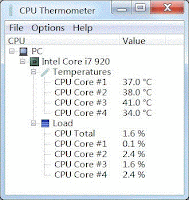 CPU Thermometer is one of the best free CPU temperature monitor tools that can assist you to monitor your computer CPU temperature in real-time.
CPU Thermometer is one of the best free CPU temperature monitor tools that can assist you to monitor your computer CPU temperature in real-time.The program can start with Windows start-up, and show live CPU temperature in your desktop tray icon, so you get this important system info at a glance. That is completely freeware, easy to install, and easy to use.
CPU Thermometer is another lightweight CPU temperature application. Like CPU Temp, CPU Thermometer will display your CPU’s temperatures and loads across individual cores. That’s about the extent of CPU Thermometer, and If all you need is CPU temp and load info, it is excellent to use.
Download >> CPU Thermometer Here
7. AIDA64 Extreme
 AIDA64 Extreme is not free. However, it is worth mentioning because of how versatile the tool is. And, I felt like since all of the other tools we mentioned are free, you’d give us a pass on mentioning this one.
AIDA64 Extreme is not free. However, it is worth mentioning because of how versatile the tool is. And, I felt like since all of the other tools we mentioned are free, you’d give us a pass on mentioning this one.AIDA64 Extreme has a ton of functionality, including hardware monitoring, benchmarking tools, stress-testing capabilities, diagnostics, and more. It’s a Swiss Army Knife for serious system builders.
If all you need is a simple CPU Temperature monitoring program, AIDA64 Extreme is not only overkill but, with loads of free options out there, it will cost you money that you don’t need to spend.
It also offers a couple of benchmarks for measuring either the performance of individual hardware components or the entire system. It is compatible with all 32-bit and 64-bit Windows editions, including Windows 10 and Windows Server 2016.
Download >> AIDA64 Extreme Here




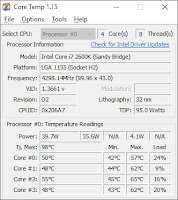
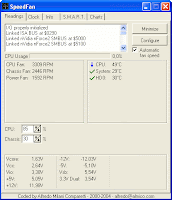
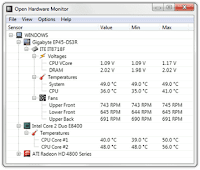
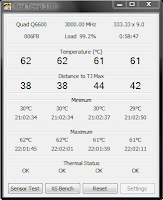













COMMENTS