If you want to find the best volume and sound booster apps for Android, I have compiled Best Volume Booster Apps that will catch up with you.
Hey Everyone, most of us are listening to music, watching movies, and series from our Android Smartphones. But there's a big problem. The loudness and quality may not always satisfy. Today I have compiled Best Sound Booster Apps that will catch up with you.
Among the Android phones, there is a serious lack of devices, especially those included in the price-performance group. This distress is related to the audio equipment of the devices. Although most manufacturers now switching to stereo systems on flagship devices, there are still devices that use mono speakers.
Of course, you cannot exceed the hardware limits of your device by installing an application. However, it is possible to exceed the limits set by the software manufacturers.
I've got a couple more app lists if you're looking for some good stuff!:
[post_ads]
If you want to find the best volume and sound booster apps for Android, the obvious place to start is a search on the Google Play Store. That shows dozens of search results, consisting of apps with the same name, great ratings, and huge amounts of downloads.
But here’s the main problem: I tried to get them to work.
"Volume boosters" seems to be a category that brings a lot of spammy apps. I tested all the free ones overloaded with unwanted ads. Some of the apps listed can deliver poor quality service and drown in advertising. Some applications do well. Also, before you start, these volume booster apps may damage your device's speaker.
The MX Player is both a stylish player and a wonderful equalizer tool for audio and video in many file types, including the AC-3 format. This app, which can increase the volume up to 2 times for videos, stands out with its easy use, thanks to the app’s gesture-based controls, although you need to set it up first.
How to Boost volume up to 200% in MX Player?
If your low volume distress is limited to music and movies, then installing VLC App is a quick solution. VLC for Android, the multimedia player that Windows and Mac users are accustomed to, is also doing a good job on Android. It can even double the volume. It can be necessary for movies and tv shows.
VLC for Android video player lets you boost the volume by as much as 200%, though it’s a little tricky to find.
Precise Volume app, which allows you to create different audio profiles for your music, movies and web-series, video applications, is an application you should try. There’s an equalizer, with a sound amplifier function. I recommend you to use caution as it goes beyond the 15-level volume setting that Android has to push a little. It provides the most accurate control over exactly how loud you want your phone to be.
Equalizer App, for Android with 12 different presets customized for all genres of music, this application is particularly successful in terms of bass tones. It can also add virtual echo effects and depth-providing interfaces to the sounds as if they were in different environments.
If you upgrade to the premium/paid version, you can create your own profiles, too. Hit the Power button in the top-right corner to activate the Sound Amplifier. You can also use the Bass Boost here - it’s excellent if you have got quality headphones, though it may reveal the limitations of your phone’s speakers.
This Equalizer FX app, which cares about quality rather than loudness, is an application that virtualizes audio channels and adds stereo-like effects even if the speaker is mono. Again, you can continue your way with 12 presets, or you can choose your manual tuning that suits your ears.
It works with Google Play Music. Various third-party volume booster apps don’t work with streaming services, or at least only do so as a paid extra. There’s no such problem with Equalizer FX, it works, as standard, and for free.
The Effects tab has the Bass Boost and Loudness Enhancer options that will further improve the volume of your phone’s speakers.
It’s a lot easier to boost the volume if you have rooted your Android devices. It unlocks you up to use apps like Viper4Android, an impressive (and amazingly powerful) audio tool.
Source: www.makeuseof.com
Among the Android phones, there is a serious lack of devices, especially those included in the price-performance group. This distress is related to the audio equipment of the devices. Although most manufacturers now switching to stereo systems on flagship devices, there are still devices that use mono speakers.
Of course, you cannot exceed the hardware limits of your device by installing an application. However, it is possible to exceed the limits set by the software manufacturers.
I've got a couple more app lists if you're looking for some good stuff!:
[post_ads]
If you want to find the best volume and sound booster apps for Android, the obvious place to start is a search on the Google Play Store. That shows dozens of search results, consisting of apps with the same name, great ratings, and huge amounts of downloads.
But here’s the main problem: I tried to get them to work.
"Volume boosters" seems to be a category that brings a lot of spammy apps. I tested all the free ones overloaded with unwanted ads. Some of the apps listed can deliver poor quality service and drown in advertising. Some applications do well. Also, before you start, these volume booster apps may damage your device's speaker.
- [message]
- NOTE:
- Boosting the audio output of your smartphone might cause permanent damage to the speaker or your hearing (in case you use earphones with any of the following apps). Install these apps at your own risk.
5 Best Volume Booster Apps for Android
1. MX Player for Android
The MX Player is both a stylish player and a wonderful equalizer tool for audio and video in many file types, including the AC-3 format. This app, which can increase the volume up to 2 times for videos, stands out with its easy use, thanks to the app’s gesture-based controls, although you need to set it up first.
How to Boost volume up to 200% in MX Player?
- Launch the MX Player.
- To turn on this feature, head over to Settings > Audio.
- Now check mark the button next to the Volume boost option and that’s it. Audio volume can be boosted up to 200% only if you use H/W+ or S/F decoder.
- Next, go to Settings > Decoder and select the box HW+ decoder (local).
Download: Get it from Google Play
2. VLC for Android
If your low volume distress is limited to music and movies, then installing VLC App is a quick solution. VLC for Android, the multimedia player that Windows and Mac users are accustomed to, is also doing a good job on Android. It can even double the volume. It can be necessary for movies and tv shows.
VLC for Android video player lets you boost the volume by as much as 200%, though it’s a little tricky to find.
- First, you may need to go to Preferences > Video > Audio-boost to enable the volume increase.
- Now, when you start playing your media, hit the Settings button, and select the Equalizer icon. You’ll be prompted to save a new Equalizer preset, although you don’t have to do this.
- In the next dialog box, find the horizontal slider at the top and drag it to the right to increase the volume level. When you exit, you have the option to save your changes again.
Download: Get it from Google Play
iOS and Android App Development Cost
Developing an App can be done by in-house developers or by outsourcing. Generally outsourcing Mobile App is preferable to save time and effort. Click here to Read More
3. Precise Volume
Precise Volume app, which allows you to create different audio profiles for your music, movies and web-series, video applications, is an application you should try. There’s an equalizer, with a sound amplifier function. I recommend you to use caution as it goes beyond the 15-level volume setting that Android has to push a little. It provides the most accurate control over exactly how loud you want your phone to be.
Download: Get it from Google Play (Free, premium version available)[post_ads_2]
4. Equalizer for Android
Equalizer App, for Android with 12 different presets customized for all genres of music, this application is particularly successful in terms of bass tones. It can also add virtual echo effects and depth-providing interfaces to the sounds as if they were in different environments.
If you upgrade to the premium/paid version, you can create your own profiles, too. Hit the Power button in the top-right corner to activate the Sound Amplifier. You can also use the Bass Boost here - it’s excellent if you have got quality headphones, though it may reveal the limitations of your phone’s speakers.
Download: Get it from Google Play (Free, premium version available)
5. Equalizer FX for Android
This Equalizer FX app, which cares about quality rather than loudness, is an application that virtualizes audio channels and adds stereo-like effects even if the speaker is mono. Again, you can continue your way with 12 presets, or you can choose your manual tuning that suits your ears.
It works with Google Play Music. Various third-party volume booster apps don’t work with streaming services, or at least only do so as a paid extra. There’s no such problem with Equalizer FX, it works, as standard, and for free.
The Effects tab has the Bass Boost and Loudness Enhancer options that will further improve the volume of your phone’s speakers.
Download: Get it from Google Play (Free)
Bonus: Viper4Android (Rooted Devices Only)
It’s a lot easier to boost the volume if you have rooted your Android devices. It unlocks you up to use apps like Viper4Android, an impressive (and amazingly powerful) audio tool.
- Once installed, you can activate the eXtra Loud mode, which runs from Slight to Extreme strength levels.
- You can also use the Speaker Optimization tool to get the best possible sound quality from your phone’s built-in speakers.
Download: Get it from XDA (Free)
Other Ways to Boost Your Android Volume
Even if you can't see it, millions of microorganisms are walking through your phone. In addition, micro-dust can be placed in the speaker of your phone, reducing the sound quality. Click here to Read More
Conclusion
These are some of the applications that you can access through the Google Play Store for Android devices. I do not recommend installing volume boosters apps as external APK file for your device's safety and security. If there's an app that you're satisfied with but can't see in the list, you can share it with everyone in the comments section below.Source: www.makeuseof.com






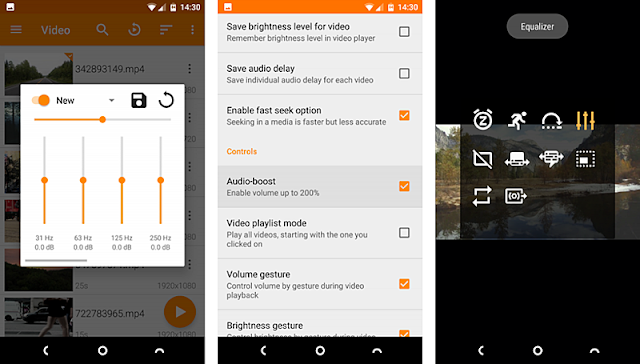

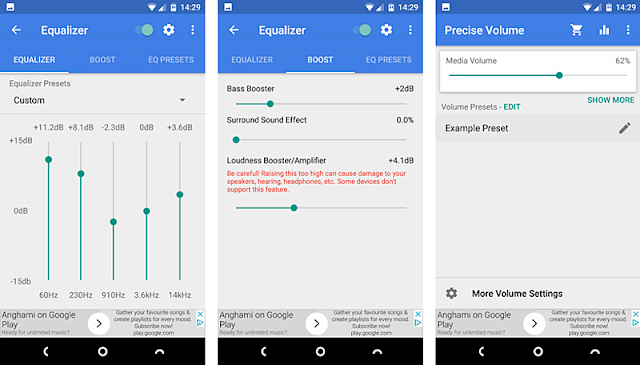
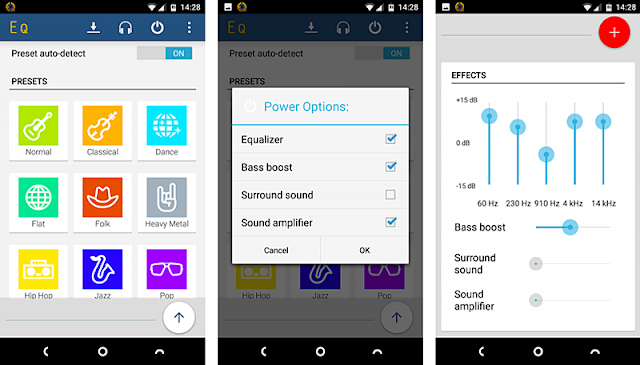
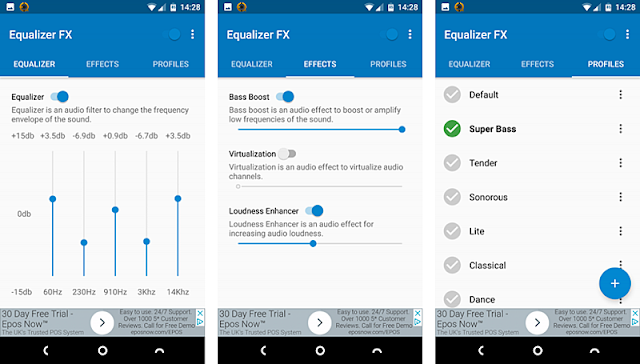
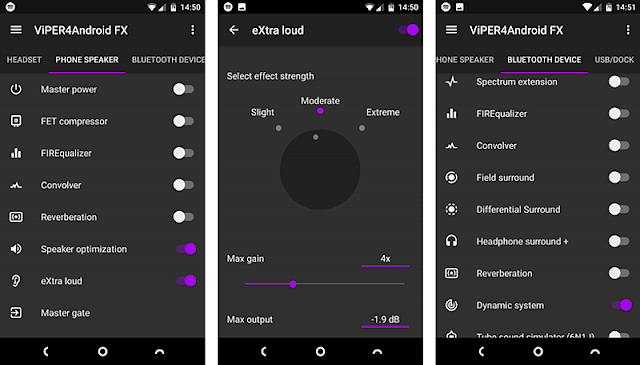














COMMENTS